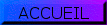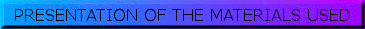You are in the section EMBEDDED SYSTEM
TOOLS
We have use
several tools
.
>> FOR CREATING OUR DEVELOPMENT BOARD :
We have used a file system which is dedicated for the embedded system, which contain all of the tools we needed for compil our programs (GCC (different version of the Host) , and with a busybox).
>> FOR THE COMPILATION : we have used GCC to compil our programs.
The thing you haven't to forget is that you have 2 system on your host, it's why you have to "chroot" you into your development board for compil programs for your embedded system.
>> First of all, we have to create on our host a space of development. To do that, we have to create a partition on our computer which allows us a space to compile programs with the tools of the embedded system.
This is possible with a command line : cfdisk /dev/hdX (where X is the letter of the hard drive you want to use, for us it is hdb).
When you type this command, you can choose the size of the partition you want and if it is a bootable partition or not.
After that, we have a partition which isn't format, so we have to format it. Two ways are possible do it simply graphically with the host, or do it with a command line.
Command line : mke2fs /dev/hdb1 ( hdb1 is the partition we have create).
>>After that, we need a File System. Two ways are possible :
- do it manually and create all the folders and all the file we need.
- or take an existing file system with all the tools we need.
If you know the architecture of your file system, the second way is more efficient. You have just to choose the component you need and remove all the others.
You can download her the File system ( coming soon).
To copy it into your partition, use the command "dd" which make a binary copy of the content into your hard drive.
Don't forget to resize your file system to the size of your partition, use the command line "resize2fs".
Now to see it, you have to mount it.
Don't forget for all the line under, you have to be chroot into your development board
Command line : chroot /bin/sh /dev/hdb1
>> The
busybox :
It is a lot of tools that you can configure easily like a configuration of the kernel.
command line : make menuconfig or make config ( you must read the readme file to make sure)
Busybox can be downloaded here ( coming soon).
>> And finaly you have to choose your kernel. If you want to configure your kernel with all the actual technologies you have to choose a recent kernel ( but you must have big memory). Or you can choose a older but most stable version. Actually, most of embedded sytem have a kernel 2.4 or older. If you make the choice of a recent kernel, make sure that your system can support it... If you want to download a kernel go to : http://www.kernel.org to choose a vanilla kernel ( a kernel not patched).
To compile it , it's simple :
- make menuconfig ( choose all the component you need)
- make dep,
- make bzImage
- make install.
To clean this compilation, you have 2 command line :
- make clean ( which remove all the .o and executable files ),
- or make Mrproper ( which clean all and remove the file ".config" which contain all of the configuration you have create).
After that you have to create a folder boot at the root of the file system and copy the bzImage of our kernel into it.
Now, we can create a automount procedure by modify the file fstab which is in /etc/ folder.
.
>> FOR CREATING OUR DEVELOPMENT BOARD :
We have used a file system which is dedicated for the embedded system, which contain all of the tools we needed for compil our programs (GCC (different version of the Host) , and with a busybox).
>> FOR THE COMPILATION : we have used GCC to compil our programs.
The thing you haven't to forget is that you have 2 system on your host, it's why you have to "chroot" you into your development board for compil programs for your embedded system.
>> First of all, we have to create on our host a space of development. To do that, we have to create a partition on our computer which allows us a space to compile programs with the tools of the embedded system.
This is possible with a command line : cfdisk /dev/hdX (where X is the letter of the hard drive you want to use, for us it is hdb).
When you type this command, you can choose the size of the partition you want and if it is a bootable partition or not.
After that, we have a partition which isn't format, so we have to format it. Two ways are possible do it simply graphically with the host, or do it with a command line.
Command line : mke2fs /dev/hdb1 ( hdb1 is the partition we have create).
>>After that, we need a File System. Two ways are possible :
- do it manually and create all the folders and all the file we need.
- or take an existing file system with all the tools we need.
If you know the architecture of your file system, the second way is more efficient. You have just to choose the component you need and remove all the others.
You can download her the File system ( coming soon).
To copy it into your partition, use the command "dd" which make a binary copy of the content into your hard drive.
Don't forget to resize your file system to the size of your partition, use the command line "resize2fs".
Now to see it, you have to mount it.
Don't forget for all the line under, you have to be chroot into your development board
Command line : chroot /bin/sh /dev/hdb1
It is a lot of tools that you can configure easily like a configuration of the kernel.
command line : make menuconfig or make config ( you must read the readme file to make sure)
Busybox can be downloaded here ( coming soon).
>> And finaly you have to choose your kernel. If you want to configure your kernel with all the actual technologies you have to choose a recent kernel ( but you must have big memory). Or you can choose a older but most stable version. Actually, most of embedded sytem have a kernel 2.4 or older. If you make the choice of a recent kernel, make sure that your system can support it... If you want to download a kernel go to : http://www.kernel.org to choose a vanilla kernel ( a kernel not patched).
To compile it , it's simple :
- make menuconfig ( choose all the component you need)
- make dep,
- make bzImage
- make install.
To clean this compilation, you have 2 command line :
- make clean ( which remove all the .o and executable files ),
- or make Mrproper ( which clean all and remove the file ".config" which contain all of the configuration you have create).
After that you have to create a folder boot at the root of the file system and copy the bzImage of our kernel into it.
Now, we can create a automount procedure by modify the file fstab which is in /etc/ folder.